Up until the release of Moodle 3.0 messages sent between Moodlers inside the application just stuck around and were uneditable. With the release of 3.0, users now have the ability to delete both messages they’ve sent as well as received.
All you need to do is head into the messages section from the dashboard, find the message you’d like to remove and then click on the “X” displayed next to the message. Super simple. Here’s the kicker, however: when you delete a message, you’re only doing so from your view – the person who sent the message to you (or to whom you sent your message) will still have their copy.
Mary Cooch from Moodle explains this clearly and quickly in the video below:
Do you use messaging within Moodle regularly? Tell us what you like most about it (or not) in the comments below!



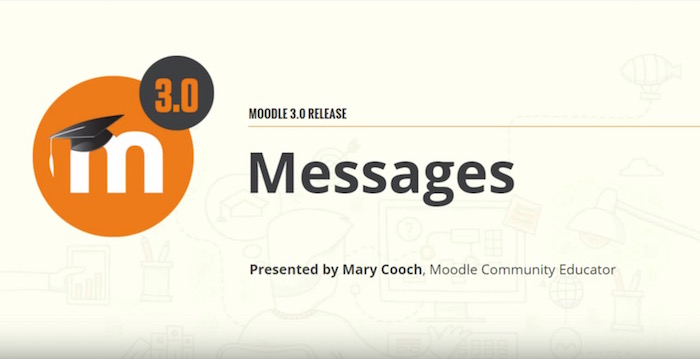




One Response
Since the person who receives the email in error will still see it, I don’t see the value or ‘hype’ about this feature.