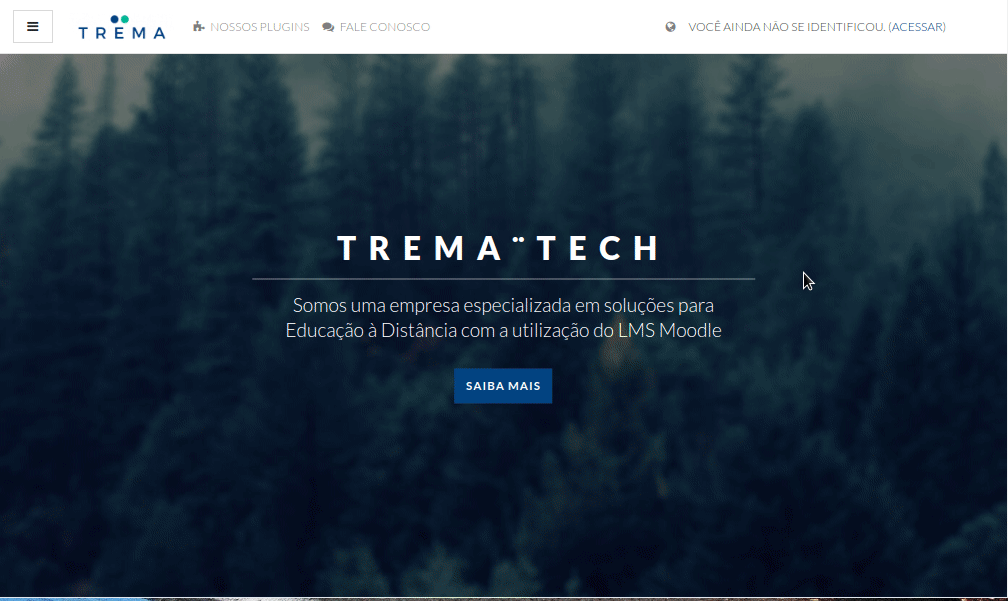You can see a Cascade Style Sheet (CSS) as a structure of page elements and visual properties. But you can also see CSS as democratized design. CSS not only have made it easier for everyone to add color and personal touches to their digital content. They have also made it dead simple to share and learn from others.
As we celebrate the World Wide Web’s first 30 years, CSS and its 25-year old first draft deserves a mention.
It is interesting how the origin of CSS was to give power about how content looks to their creators. While today, CSS is a tool for personalization, empowerment and engagement. Of course, not everyone is aware, let alone committed, even in the Open Source and Learning spaces.
Basic bullets of CSS for Open Source learners and educators
CSS follows a basic structure: Element-Property-Attribute. A bit of familiarity with the syntax is all it takes to see CSS as a straightforward, text-based dashboard. This makes CSS a “declarative” language.
CSS offers powerful visualization and animation options, which will only continue to expand. The modern browsers have a track record of fast compliance to the latest features. In its latest version, CSS brings trigonometric functions and “Photoshop-like” image filters.
Moodle is ahead of the pack with theme availability and CSS customization. But no LMS known allows for personal CSS styling.
CSS continues to be one of e-learning most wanted skills. It is required reading for “Front End” developers (who focus on user interfaces). Furthermore, designers with CSS skills on their belts get an edge in the race, EdTech and beyond.
http://lmspulse.com/2018/end-of-summer-hiring-spree-the-best-moodle-jobs-from-hq-mua-partners-and-more/
CSS customization and updates from the Top Open LMS
Moodle offers CSS customization in many of its themes, including the default “Boost.” And of course, they can choose a variety of modern themes, or to make one from scratch. Some themes, like “Training,” are designed specifically to help sharpen CSS and design skills of young Moodlers.
Moodle 3.6.3, fresh out of the oven, adds minor tweaks to “Boost.” But contrasts on links and backgrounds, as subtle as they are, are key for accessibility. Once again, Moodle sets the standard on CSS-based customization
Regarding Moodle themes, here are the most recently updated:
The “Elegance” theme by Moodle HQ’s Bas Brands resurrected after a 2.5-year long hibernation. It got a full refurbishment to adopt the latest Bootstrap framework, version 4. It’s compatible with Moodle 3.6. Get “Elegance” 4.0.0 here.
The “Moove” theme by William Mano has been a Top favorite for a few years. “Moove” 3.6.4 brings footer and profile page enhancements. It also fixes a few issues keeping it from full Moodle 3.6 compatibility.
Brand new “Trema” theme by Trevor Furtado and Rodrigo Mady debuts with a focus on “usability and beauty.” Besides Bootstrap, it brings mesmerizing, procedurally generated particle animations using the open source particle.js library; and color schemes among other features. Learn more about the theme and the Brazillian developers at trema.tech. (The site works as a theme demo, the login page in particular.)
Blackboard Open LMS users can add custom CSS. But they will not receive LMS support in case of running into any trouble. The latest version of Blackboard Open LMS, released last January, is updated to Moodle 3.5.3. (Moodle’s latest is 3.6.3.)
Blackboard Learn (not Open Source) offers a variety of themes and CSS customizations.
Sakai offers “Skins,” its counterpart to Moodle’s Themes. Sakai 11 introduced “Morpheus,” a responsive skin and also the basis of custom themes. It parallels Moodle’s default “Boost” theme. A volunteer contributor submitted a handy Skin Manager that installs skin packages.
Canvas LMS offers a Theme Editor for high-level admin users. While it lacks the variety of Moodle themes, it does provide a basic set of templates users can apply. A Theme Editor offers a visual menu for color editing, and the ability to upload CSS and JavaScript files.
Instructure, Canvas parent company, offers style guidelines with code included on instructure.design.
 This Moodle Technology related post is made possible by: Moonami a company that provides a full range of Moodle services that combine the flexibility, scalability, and power of Amazon’s world-leading cloud platform (AWS) with fanatical Moodle support. Click here to learn more.
This Moodle Technology related post is made possible by: Moonami a company that provides a full range of Moodle services that combine the flexibility, scalability, and power of Amazon’s world-leading cloud platform (AWS) with fanatical Moodle support. Click here to learn more.