By the Edwiser team.
Over the years, Moodle has established itself as the go-to LMS for launching e-learning sites. Not just educational institutions, but even corporations and independent course creators have put their faith in Moodle. And why not! Moodle’s modular structure makes creating courses and launching up e-learning websites an easy affair.
However, building a complete website-like experience on Moodle can feel a far-fetched dream all of a sudden. Even though Moodle lets you have a homepage for your Moodle site, lack of flexibility and customization plague the user experience.
Is there a way to have an enhanced homepage experience on Moodle? Before I answer that for you, let’s look at something about homepages.
My dream Moodle homepage should…
- Convey what your organization and site are all about
- Clearly explain and present your course and offerings. What’s in it for the users?
- Display your branding taking advantage of every asset: Layout, design, images, and colors
- Ensure direct access to courses and relevant pages
A homepage should be designed in such a manner that it acts as the central point of your e-learning website. No matter which page your student is on, a homepage should act like a hub that connects them to all other resources on the website.
The impact of homepage design on students
The end motive of any e-learning setup is to make sure that learners feel engaged at all times, and are able to get the best out of the courses.
What most course creators and admins fail to realize is that they’re being constantly judged and evaluated by their students.
But the answer is simple: The more effort you put into it, the more valued and cared for your students will feel.
Designing an appealing and engaging homepage will have a positive impact on the learning desire for students. In doing so, they feel they’re being invested into. If you’ve ever put hours into creating something, you’ll know: You will start caring more about it and be willing to make sure you are reflecting your concern for a quality experience. You will want to improve things regularly and push it a little bit further every time.
Remember, it’s not the first impression that counts always. What also counts is the student’s enduring engagement as they visit your e-learning website, for which your homepage is the main hub.
Moodle themes & customizations
Most premium Moodle themes come with one or two variations in homepage design. Even though these Moodle themes claim to offer a scope of customization, there is an obvious limitation in terms of what is possible and the flexibility that you are allowed for your Moodle homepage.
Let’s take a quick look at some of the challenges you might faces with existing Moodle themes:
Rigidity in Homepage Structures

Just like different people have different choices, the way you would want your Moodle site to look could be way different than the default look Moodle offers. What makes it worse is the fact that these homepage templates lack the needed structural flexibility.
Inability to Live Edit Section

Let’s say you would want to make some changes on your Moodle homepage. Even though these Moodle themes would let you make adjustments, you can only find out what your changes through to after saving, opening the homepage and reloading. Only once you’re done making all the changes, are you able to look at the corresponding output.
Lack of Complete Control over the Sections
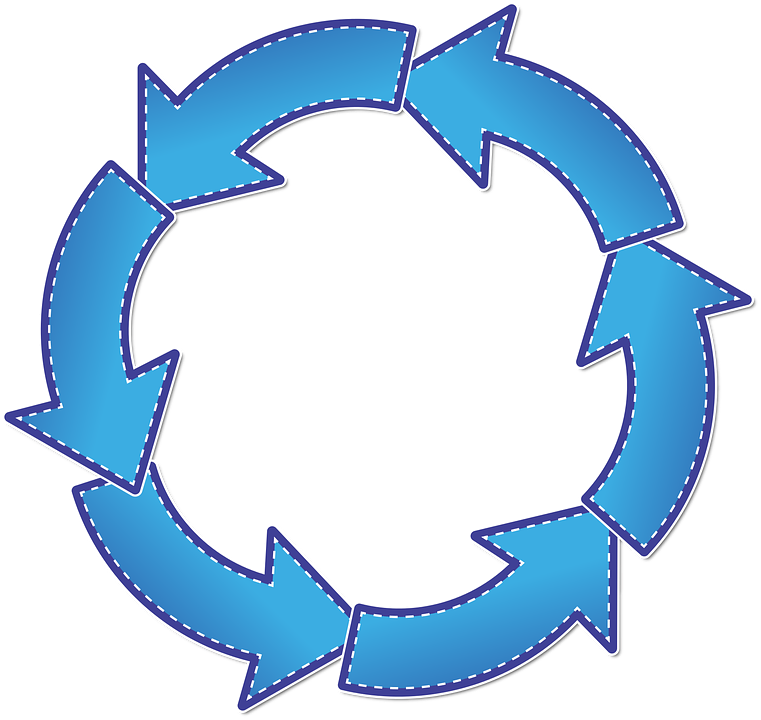
In spite of some Moodle themes claiming to offer 100% customization control, they often limit your ability to customize and control how each and every section looks and its behavior. This stops you from customizing and branding your homepage as per your desire.
Necessity to know Coding

Suppose you came across this amazing website, whose homepage particularly impressed you! You might want to replicate it on your Moodle site’s home page. In order to achieve this, you’ll have to go into the theme and do the necessary changes. This will require you to be technically sound with enough coding knowledge.
No Scope of Custom Styling

Branding involves colors, font styles, patterns, and so on. In almost all Moodle themes that offer customizations, there’s a lack of scope for complete custom styling of the homepage.
Now, That’s Something
And we’ve just considered a few of the major pain-points. There are many more factors that deter you from a complete customization experience in the Moodle homepage.
This made us think, wouldn’t it be amazing to have an easier alternative to do this?
The question led us to create something that would not just take care of the above pain-points, but also add value to your homepage experience. To empower you with total control of your Moodle site, because restrictions never feel good, do they?
The ‘Master Key’
After talking to and consulting with the more than 2,000 Edwiser RemUI Moodle theme users, we’re now out with a homepage builder, that’s all about ensuring complete flexibility and control of your homepage. This builder will be available as a part of the latest Edwiser RemUI update.
Wondering how it actually works? Check out the homepage builder today






