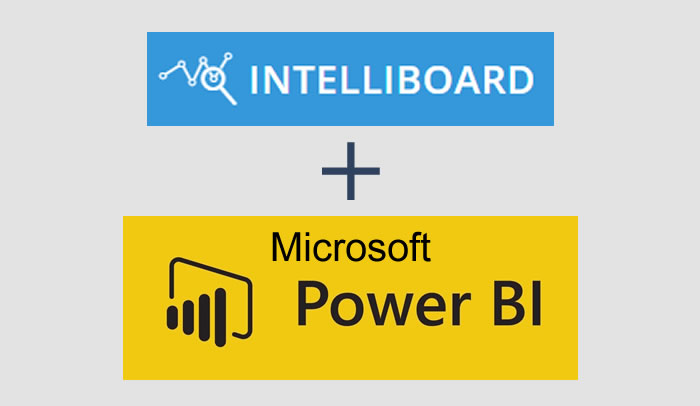IntelliBoard, the premier reporting and analytics provider for Moodle and recipient of Best of eLearning 2015 Award of Excellence, in partnership with Microsoft, announced Thursday the release of the IntelliBoard content pack for Power BI by Microsoft. The IntelliBoard content pack for Power BI, a suite of business analytics tools to analyze data and share insights on every device, provides additional analytics, including metrics on courses, registered users, overall performance, and LMS activity – empowering learning strategies with purposefully-built tools that inform, drive, and focus learning.
Users will be particularly excited to use the new human language search function, allowing natural search phrases to instantly display data, e.g, “show users by course name,” or “show completed users,” and the ability to access their data from every device – mobile or otherwise. Check out these screenshots of what the mobile experience looks like:


By using the Single-Sign-On option available between the two systems, existing IntelliBoard subscribers can login to Power BI. Power BI will automatically display the IntelliBoard dashboard, reports, and available datasets to build widgets and reports. Here is an example:

The tiles on the dashboard offer an overview of all the insights and metrics included in the content pack. Users can select any of the existing tiles to drill down into the 4 different pages of reports. The tabs at the bottom allow navigation through each page. Reports include metrics for enrollments, completed sessions, user breakdown, general activity in your system, and more.
For example, selecting the Total Disk Space tiles takes users to the Performance report, where they can view details on operating systems and browsers, and breakdown by location and language.
In each report, users can switch to edit mode, where they can edit or add additional visuals to reports, and hover to display additional details. On the right-hand side of the screen, users will see a list of all available IntelliBoard tables and fields accessible via the content pack. Users can select the visual design, filters, and fields to modify reports or create new ones.
From any of the reports, users can pin visualizations or tiles to their dashboard. Visualizations from multiple reports can be pinned to a single dashboard, allowing users to combine data from multiple sources and customize views even further.
Dashboards and reports will continue to update daily, and users can control the refresh schedule on the dataset. The IntelliBoard content pack for Power BI provides set of detailed insights that you can use to explore your security data even further.
Anatoliy Kochnev, IntelliBoard’s CEO stated, “We are thrilled to be partnering with Microsoft to offer the Power BI connector to Moodle. Power BI provides new access points for Moodle users, creating detailed insights for exploration and continuous improvement. Over the last few months we’ve enjoyed working with the Microsoft Power BI team, and as a result, we are now offering a completely new way to view Moodle data in real time.”
To get started, create a PowerBI account at https://powerbi.microsoft.com and choose IntelliBoard as your Service. Use your existing IntelliBoard credentials to access your data.
About IntelliBoard:
IntelliBoard extracts the statistical data collected in Moodle™ and presents this rich data on a single dashboard in the form of easy-to-read, aesthetic, and printable charts, graphs, and formatted reports. We strive to be the premier analytics dashboard for Moodle™ LMS users. Feel the strength of empowered learning with our purposefully built analytics for education and training. Our mantra: provide the best instantly-available, most-simplified point-and-click access to your Moodle™ LMS data to inform your educational business decisions.
For more information about Microsoft Power BI check out: https://powerbi.microsoft.com/en-us/blog/explore-your-intelliboard-data-with-power-bi/.
Note: Intelliboard is a support of MoodleNews.