Entrepreneurial teacher, slowly burning YouTube star, and 2015 Mimio blog’s top 20 influencer, Russell Stannard, has published his one “great design trick.”
Feel free to skip to the one minute mark to get his insight on web design, where he illustrates how to turn links to course sections into buttons in order to avoid Moodle’s default navigation logic.
In short, the recipe goes like this:
- In a Moodle course already complete with all sections, open the editing page for the description of each section.
- In the editing page, insert an image that looks like the button on a website. Stannard has already paid or taken the time to design images resembling buttons.
- Do this for the description of each one of your course sections.
- Create a new section at the end of the course.
- In that section, add as many Page activities as there are sections in the course, the newly created one excluded.
- Copy the link of the first page by clicking with the right button of the mouse and choosing the “copy link” option from the emergent menu. (The phrasing depends on the particular web browser you are using.)
- Go back to the editing page for the description of the first section of the course, choose the button-like image and add a hyperlink that directs to the first page on the last section by pasting the link copied in step 6. Set it to open in a new window. Save and return to the course homepage.
- Repeat steps 6 and 7 for as many pages and sections are there are in your course.
- Add content to the pages in the last course.
Even though Stannard does not make it clear, he mentions “students will never see the last section” you created. Which means that the last section must be on “stealth” mode so students cannot see it on their course homepage, and that this must be done on a Moodle 3.3 site. As a YouTube commenter points out, setting the section as “hidden,” which is the only option on previous versions of Moodle, prevents students from accessing the pages.
This way, instead of moving through the activities in the sequence prepared by Moodle, students now will be able to follow a different sequence designed by the teacher.
For even more insight visit teachertrainingvideos.com.
 This Moodle Practice related post is made possible by: eThink Education, a Certified Moodle Partner that provides a fully-managed Moodle experience including implementation, integration, cloud-hosting, and management services. To learn more about eThink, click here.
This Moodle Practice related post is made possible by: eThink Education, a Certified Moodle Partner that provides a fully-managed Moodle experience including implementation, integration, cloud-hosting, and management services. To learn more about eThink, click here.



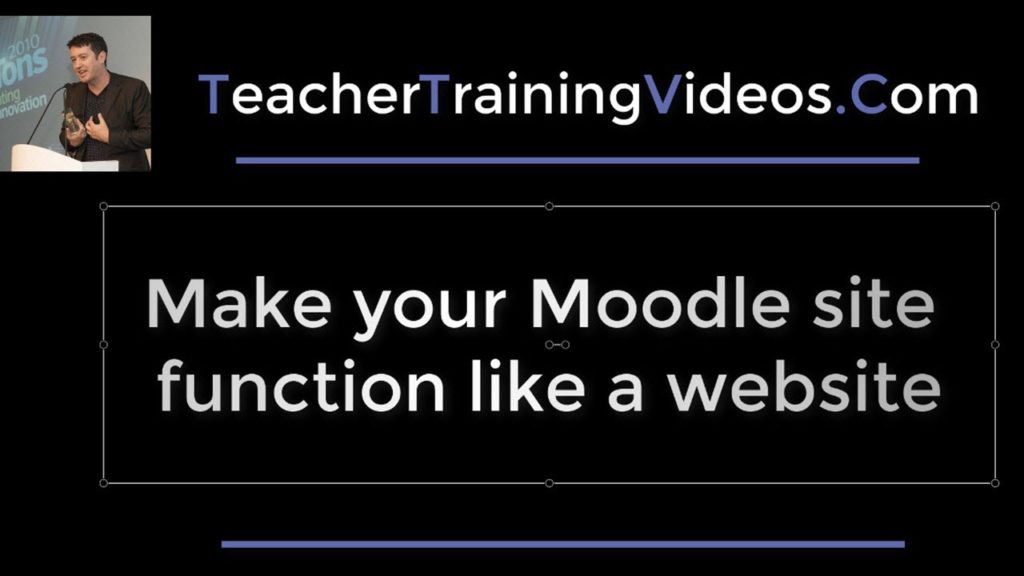




4 Responses
While setting the section as ‘hidden’ on previous versions of Moodle does initially hide the actual resources too, many people have been using a similar ‘trick’ by putting the resources in the last section, then telling the course format to show one less – leaving you with ‘Orphaned activities’ not visible on the page, but accessible through links such as those described above. It’s that orphaned activities option that has been changed to this 3.3 ‘stealth’ feature.
I’m already using this for creating links to activities. However creating a back button only can be done if you are using the page resource. And linking to an activity through a page resource, will be annoying as it will add two more clicks and wil make adding a back button on the page resource redundant.
Actually in moodle versions from 2.4 to 3.1, you just needed to make the activity available after you hide the section or if you put the activity in the orphan section.
In moodle up until moodle 2.1, you could hide the activity, but it will be accessible as long as you have the link to the activity.
Couldn’t agree more, Ziyad.