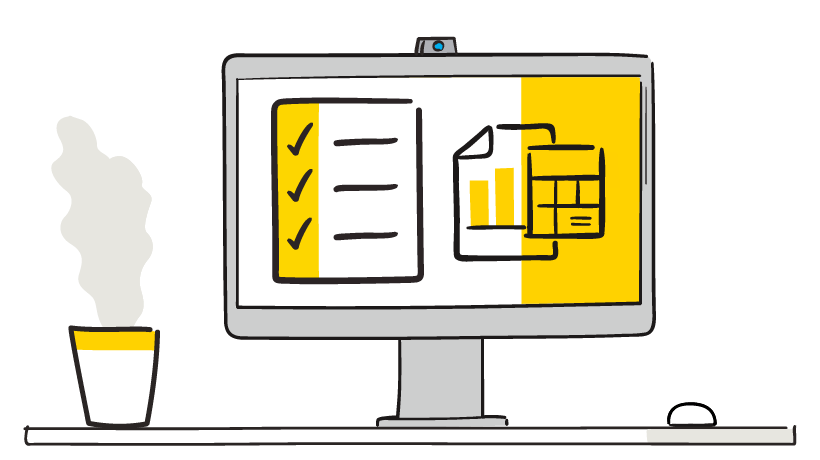eLearn Success Series: Get Your Free Ticket Now
.

Arlo for Moodle is the top plugin for commercial training providers who are looking to deliver blended learning courses, and to drive efficiencies and scalability in their business. With this powerful software stack at the centre of your training operation, you’ll have a tonne of useful automated features to drive learner engagement and increase your course registrations.
Moodle is the most widely used and most powerful learning management system in the world. The system provides all of the functionality you need to create and deliver eLearning for online courses, and allows users to extend functionality and integrate additional third-party solutions using plugins. One of those plugins is the Arlo for Moodle plugin.
While Moodle covers the eLearning side of your training business, Arlo gives you the ability to promote and sell your Moodle courses online, as well as add blended learning into the mix with the inclusion of webinar and face-to-face elements. The two systems integrate seamlessly – ensuring a smooth end-to-end customer experience, making Arlo a top Moodle plugin for training providers.
Arlo is the complete training management system to manage the commercial aspects of your training business and automate your manual processes. Key features include shopping cart, online registrations, payments, CRM, lead management, marketing campaigns and more.
Let’s deep-dive into six features that will help you drive learner engagement and ultimately increase course registrations for your training business!
Sophisticated training website
With the Arlo training management system you get an on-brand, sophisticated and professional website for your training courses. You can choose to create an Arlo training provider website, or to integrate Arlo into your existing site – whatever you choose, Arlo has a team of specialists who will create a world class training provider website. Check out the gallery to see what’s possible!
There’s a whole range of features to help drive more registrations for your courses, including a feature for upcoming courses on your homepage, a list of courses in a full course catalog with filters such as location, date, course topic, delivery method (blended, eLearning, face-to-face), and more.
When it comes to the registration and checkout process you can turn on autofill for form data, allow for multiple registrants and multiple courses on the same order. The registration forms are highly customizable, so you only capture the data you need. There’s nothing worse than a clunky registration process and long and complicated forms. Create a smooth and seamless user experience from start to finish to limit learner frustrations and ultimately increase sales.
And the best part? When you create a new course in Arlo, you can choose to automatically publish it to your website – never manually update your website again!
Seamless ecommerce and accounting
Still on the topic of online registration and checkout, Arlo’s eCommerce functionality not only creates a seamless experience for your customer, but streamlines accounting processes for your admin team too!
With Arlo, you can accept payments by credit card, invoice, account, and bank transfer. Add multiple registrations to a single order, record a key contact for the order, and bill the order to an individual or organisation. Accept multiple currencies and tax rates, sell public and private training courses, and even allow for discounts and vouchers too!
Arlo will issue your invoices and credit notes automatically and integrate with your accounting system – including Xero, Quickbooks, Freshbooks and more. Contacts and organizations will be automatically synced between Arlo and your accounting system, payments automatically synced, and reconciliation for outstanding invoices made easy with the “find and match” functionality.
Easily process a refund in Arlo by selecting “make a refund”, and selecting the registrations and courses to automatically refund the amount to the customer’s credit card. There are additional options to refund at a later date or refund a partial amount.
Deliver blended learning
Blended learning means providing course content in a variety of delivery formats; including face-to-face, live online webinar, on-demand video, and eLearning modules. And with factors like COVID-19 contributing to an increase in demand for flexible learning, it is even more important for training providers to offer blended learning to stay relevant.
There’s greater flexibility and accessibility for the learner, and the diversity in content delivery means learners can study in a way that best suits their needs, resulting in better knowledge retention and learning outcomes.
But it not only creates a richer, more engaging learning environment for your customers – it also provides you with an opportunity to charge more for a more comprehensive course, increase course capacity and the ability to scale. For traditional face-to-face training providers who may be hesitant, or unable, to deliver a full course via eLearning, live online webinar provides a good medium, with the opportunity to add complementary eLearning resources now or in the future.
With Moodle’s comprehensive eLearning hosting and delivery, and Arlo’s robust face-to-face and live online course management functionality, it’s clear how the two systems complement each other.
Creating a blended course in Arlo that links to an eLearning module in Moodle is simple. When you create the course, you can choose to automatically enrol registrants on a particular Moodle course. Registrants will be sent login instructions automatically from Moodle after they’ve finished the registration and checkout process for the course.
Nurture leads with email
With CRM functionality, Arlo automatically builds and maintains client information for you. When a person registers for an event or course on your website, Arlo matches the contact with an existing record in the database and updates the details. If the contact doesn’t already exist, a new record will be added. Already have a CRM? Arlo integrates with a wide range of CRMs from Salesforce to Microsoft Dynamics 365 to Zoho.
Take it a step further, and integrate with marketing automation or email campaign software such as Marketo, Hubspot or Mailchimp and run targeted campaigns to promote a specific course or another service. Build prospect lists based on contact information and previous event attendance and create lead nurture campaigns. Lead nurturing is one of the most powerful marketing tools you have. There’s no need to pay for expensive advertising, as you can reach these leads directly via their inbox.
Lead nurture emails are all about delivering timely, targeted and helpful information to the recipient. There are plenty of opportunities for this in the lifecycle of a course. For pre-course promotion, try sending promotional emails that are targeted to your learners based on their previous behaviors or interests.
For learners who’ve registered for a course, there’s the course lead-up phase, where important information needs to be communicated. Information about venues, login details, dietary requirements and agendas. These usually-functional emails don’t necessarily need to be boring! Why not include an interesting blog post, or some pre-reading material to make the email more engaging.
A day or two post-course is the best time to send a follow-up email with a thank you. Include a feedback survey and any other interesting or helpful resources that your learners can draw upon. You can also prompt them to enroll in an advanced course, and consider offering a discount. And if your course has an expiry date, you can create targeted, automatic campaigns to remind learners when it’s time for a refresher course. For courses that are continuation of previous learnings, it’s worth considering when is the best time to promote this to your learners. Consider that expensive corporate courses might be funded by an annual training budget. So, 9-12 months later may be the ideal timeframe.
Feedback surveys for an engaging learner journey
With Arlo’s Survey Monkey integration you can easily and automatically send surveys to course recipients.
Seeking feedback from your learners not only gives you an opportunity to review and improve your course, but an opportunity for your learners to be part of the process. Consider sending them a survey prior to the course to gauge their level of understanding on a certain topic and ask them what they’d like to learn in the course. This allows you to cater to their specific needs and manage expectations.
After the course has finished, collect feedback by automatically sending a course feedback survey to attendees. Increase survey response rates by sending a reminder a few days later by email or SMS, and then use this feedback to get a better understanding of the value of your course, and improve courses for future learners.
Report on registrations and course profitability
With Arlo’s event performance reporting you can create a number of reports to inform and guide decision makers in your training business, including what courses are the most profitable. Basic reporting on the total value of your registrations shows you what completed courses were the most popular, and which ones generated the most revenue. Advanced reporting enables you to record fixed and variable costs for an event, and report on the total.
You can export these as reports, either in PDF or Excel format and schedule the reports to run on a regular basis – ensuring regular and concise reporting for your business leaders on which courses are drawing the highest number of registrations, and which ones are not.
Use the dashboard to view the number of registrations for upcoming courses, in real-time. At a glance, you can see what courses are full, and for how many courses have not met their minimum registration number (you can set minimum and maximum registration numbers when creating a course in Arlo). Use this information to plan promotional activity around the events that are not full, and pause promotion on the ones that are. You can also schedule and manage daily tasks and set notifications for when minimum course registrations are not met, to review the course and plan further promotion.