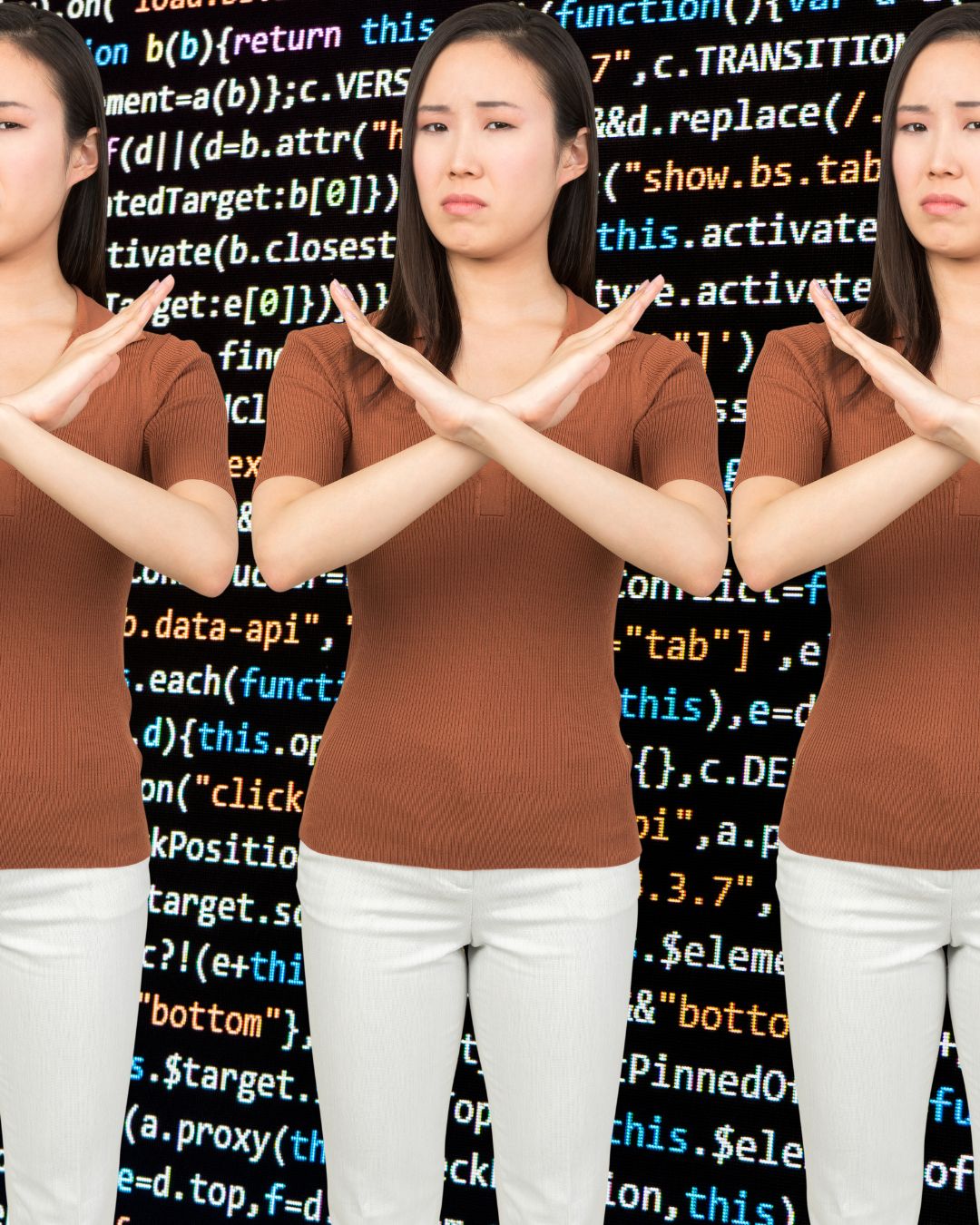In this article:
Since the beginning of computing, human beings have sought a way to develop a common language with the machine, maintain it and make it available. This way, they can carry out orders by any human being who has learned to communicate with it, by means of executable lines of code. This is what we call programming.
Unfortunately, only 26.9 million people in the world are technology creators, —that is, programmers, or “coders”— which makes for less than 0.4% of the world’s population. This is, to some extent, an understandable outcome, considering the complexity of the skills involved, and their availability for would-be learners worldwide.
But in recent years, a movement has been growing that seeks to encourage the creation of technology by all kinds of people, without the need to have knowledge related to programming. This movement is known as No Code. No Code has proven to be an interesting alternative for those who want to immerse themselves in the world of systems development, without dealing with syntax, coding paradigms, environments and so on. Not at once or at first anyway.
No Code seeks to democratize the access to the creation of technology in general, with as few prerequisites as possible. What this means is that users can make use of visual interfaces to create applications or websites, often by connecting pieces of technology. The goal of this movement is to make the need to learn a programming language optional in order to develop applications or build websites. The idea is not to eliminate professional programmers, but to allow any professional to program; in fact, No Code demonstrates how skills such as logic, critical thinking or project management are as valuable —if not more— than knowing the syntax of a given programming language.
You may have also learned of the term “Low Code,” No Code’s older sibling, which evolved over the years by promoting the creation and design of applications with a minimum percentage of manual programming, in turn seeding the growth of No Code.
In both cases, there are a number of similarities, at least in principle, with the Open Source movement. Developers, who are always important, can focus on developing one piece of functionality better than anything else, which then becomes available for the rest of the world to use. We all avoid doing the work somebody has done before all over again, to focus on things that don’t scale.
A command-silent revolution? What you need to know about No Code as an educator
You can think and teach computer science in terms of “layers,” arranged according to the “distance” to the physical parts of the computer where operations take place. The “nearest” programming layers allow engineers to direct the representation of zeroes and ones on a chip. Going up the layers, we find languages with tools that help us reign amid the complexity, by automating some internal tasks.
Early on in the history of computer science there was an intent to continue to add on the layers, so users would be able to perform various actions in consistently simpler ways. One of the first materializations of this philosophy was VisiCalc, a computer launched by Apple, which offered a graphical interface that allowed the user to interact with spreadsheets. Later this computer was not only for professional use but also for any person who wanted to use it.
VisiCalc democratized access to the computer for personal use, allowing thousands of households to have a computer at home and get practical benefits out of it. Over time, as more computational power was achieved in smaller and smaller spaces, so were growing the affordances for more people, to achieve more tasks in simpler ways, in less time and more cost-effectively. A consequence of this coincidental evolution is the expanding level of complexity in the “inner layers” which, as shown by artificial neural networks and other types of AI algorithms today, can become not just difficult, but impossible to make sense of.
From this point of view, No Code could be referring to the newer layers available today. They bring to the table a new level of functionality, in many cases with computational power to boot. By taking care of the complexity, No Code allows the user to have customized solutions. The sense of ownership coming from not having to call on expert programmers, enjoying a higher level of control over the outcomes and the ability to switch parts and understanding how one can optimize a system, can also be a novel experience for learners.
Using No Code can have cost implications. At the start of a project, they can be considerably lower, and variables like time commitment or the learning curve can be controlled. In terms of a larger organization, it increasingly makes less sense to develop every tool in-house. A final benefit is the talent cost and availability implications, in the sense of finding professional developers, since as we know hiring an experienced or professional programmer can add up to a high cost, while the No Code option makes it easier to find professionals trained in the specific tools of this movement.
Organizations who are doing No Code best…
Throughout this article we are highlighting the potential that No Code can have, its growth and how it can help you develop your class project or business idea, use it in your work or even adapt it to your daily life. At the end of this guide, you can find a list of top No Code tools that will help you to expand frontiers, and help empower other people who want to get into the world of developing systems and applications. The way the following organizations have.
For your inspiration, we present below a series of companies and startups in different areas of the market including the educational ones, making the potential No Code visible already. Let ‘s dive in!
Comet
Finding the best freelancers has never been easier. That’s what this platform offers. It works as a mediator for companies to find highly qualified people to collaborate in their company. This website has been developed with Bubble and has raised $800,000 USD per month. The landing page is in English, but if you want to explore the whole page you will probably find texts in French.
Paytable
Page specially designed to monetize research and information products. However you can monetize any type of product within the platform. It was developed with Bubble using Airtable and Stripe APIs. It could work if you want to get involved in the Airtable world, as you can start selling from there and they help you with the payment, page and other actions needed to manage a website. Their interface is minimalistic and you can access the services for free or by paying for one of the packages they offer.
Moone
Artificial intelligence assistant that analyzes team comments and supports each team member individually. It has been hired by many companies and is completely effective and helpful. It offers a direct integration with Slack, so that notifications can be sent automatically to the team and to each member. It is also integrated with one of the currently innovative technologies related to Machine Learning and AI which is GPT-3. Its services can be purchased by paying monthly for the package of your choice.
IntroCRM
Built in 3 weeks using Glide, this application allows your users to access warm contacts and pass them on to your customers. It works through integrations and systems based on Integromat. In addition, this application helps the user to run campaigns, evaluate customers and schedule appointments in order to generate more sales and reach more people.
Canva Keywords
As its name indicates, it is an application that provides a list of different elements in Canva and keywords that can be functional when searching within the site. The site has more than 400 elements stored by categories according to current trends and by type of users available in Canva which are Canva Pro and Free. It was developed in Airtable and has free and paid memberships.
…Some even educate with them!
Now, turning to education, how can No Code tools help us? Although the use of No Code tools is not as popular in the education community, we did find several ideas that have been developed No Code style. Either they implement the tools in the institutions as an aid to design applications for students to learn in a better way and promote student participation, or for the institution to have a mobile application for teachers and students to know the opinions of each member of the institution. Speaking of this, we will mention some educational applications that have been developed through No Code.
Scholarcash
Application that helps students find scholarships. The fact is that student loan debt around the world is a reality, often a burdensome one. The initiative began in the first year of the pandemic, with the aim of helping students living in marginalized places. It was formed as a non-profit NGO. In addition to providing information about scholarships, the application also allows students to connect with each other. The app was developed in one week with the help of Adalo.
Lambda School
Website developed with Zapier, Airtable and web flow. Created with the purpose that people can learn to code remotely and guided in real time. The deliveries that students make are evaluated and with constant feedback, students can connect with each other to share knowledge and help each other in their projects. This site also specializes in training people for job interviews.
Counselora
Surely by its name you can deduce what it consists of. It is an application developed by Adalo, created for school counselors to save and organize resources they use in one place. It is free to use and there are currently more than 200 resources available, plus counselors can connect with each other using the app. App available for Android and iOS.
Lloyd
Website that seeks to offer professional support to employees, students and clients. The service offered by Lloyd is to train companies and schools that are looking for their employees or students to complete their learning process. When a user joins Lloyd they will gain more confidence in their career trajectory. The service works by assigning the user a career counselor, then analyzing the user’s intentions and professional goals, and finally working to ensure that those goals are achieved and that the users are responsible for their process.
Mnemonics
Developed with Adalo, this application is designed to learn and remember concepts in a fun way with the use of flashcards and quizzes. According to the brand, users are guaranteed to memorize concepts. In the application there are already prepared Mnemonics, as a kind of template or the student can create his own according to his tastes and preferences.
Self School
With a creation time of one week, Self School is a course directory which is categorized and contains more than 650 courses available. This platform seeks to democratize online education, currently thousands of students use the platform because they can learn from home and for free.
It’s your time!
What are you waiting for to realize your goals? There’s a good chance the next billion dollar business idea is or will be developed with No Code. Could it be yours? You have fewer excuses: you don’t need programming to carry out that project you’ve been wanting to do.
So consider this space as yours so that in the not too distant future your website or application will be here in this article working as an example and empowerment for those who also want to get into No Code development!
Your turn! 3 steps to get started with No Code
Nowadays, the fact that No Code startups are notorious and practical shows that programming is no longer as indispensable as it used to be. Clearly it has its importance and it’s still necessary, but when you want to develop an application or website you are no longer at risk of complicated contracts, cost and availability issues.
Are you interested in creating your project based on No Code? Follow these steps and wait for the results:
Find out what motivates You
- Identify what the business idea is and where it could perform better, whether it is good to launch it first in an app or on a website. Then research, investigate and find the tool. (Find a list that can help you choose the best tool that suits your requirements at the bottom of this article.)
Join a community
- You are not the only person who wants to join this movement, so join this group of people to generate a space where you can share thoughts, knowledge and suggestions regarding tools and trends. This will allow you to collaborate with other people who are interested in the same thing, meet new contacts and feel inspired with the project you are going to develop.
Start your Lego empire
- With a clear purpose, the tools identified and a community you can rely on, the only thing left to do is to start. Putting functionality and integrations to the test is usually the most reasonable way to figure out a problem. Do not forget that it is essential that you are informed and have knowledge about the tool you are going to use, so that when working on the project, the task is not complicated and easier to launch. Remember that practice makes perfect, so don’t get discouraged if the first attempt doesn’t go as you want.
The evolution of technology and new internet tools have made us adapt to an environment where the creation and use of applications is necessary to have an approach to technology. For this reason, the inclusion of society to systems and tools where they can participate is essential, and here comes the No Code.
You are invited to develop your project with the help of No Code and tell us your experience. If you dare to immerse yourself in this world, in a short time you could be an emerging and successful business idea. What are you waiting for?
Top No Code tools and ideas worth trying in education
Airtable
Mainly this tool consists in the online creation of relational databases, as its name suggests it saves data and saves relationships between those data. This tool has free and paid packages, so you can start creating databases from the beginning or use the free templates to start developing your projects. For its execution it is not necessary to have knowledge of SQL.
Interesting things you can do using Airtable:
- Project Management System
- Create a tracking platform
- Create editing calendars and social media content schedulers.
- Manage online invoicing
- Create custom resource planning systems, such as CRM (Customer Relationship Management) or ERP (Enterprise Resource Planning).
Webflow
It is an online platform that mixes web development and design with content management. In other words, it facilitates the development of a website from a browser. Its system simultaneously generates HTML, CSS or JavaScript code while the user designs the project. Webflow can be used for free with limited tools within the site, or it can be used for payment. It is up to you and the project you want to develop to choose the type of plan offered by the platform.
You can use Webflow as:
- Designer: The visual tool with which you can create web pages. It generates HTML, CSS and JS codes simultaneously with the actions you do, plus the platform has a visual help to detect problems and solve them efficiently.
- CMS: A complement to the previous point. You can create tables and records to grow the site you created.
- Ecommerce: Webflow offers you the possibility to turn your site into an online store, besides offering you freedom when designing your site. It also has payment integrations that you can add to your store such as Paypal, Google Pay, Apple pay, among others.
- Publishing process: With Webflow it’s easy to publish changes to the site. Having a checker of the actions you are performing taking into account the accessibility requirements.
Bubble
Tool that allows you to build web applications without previous knowledge of programming or coding. With a few clicks you can get a prototype of what will be the site’s interface and you can assign the function of your choice to each existing icon within the interface. Many turn to Bubble for its ease of use and incredible results. You can start using this tool for free or pay for their specialized services according to their packages.
What can you do with Bubble?
- Design, develop and execute projects in a simple and assertive way.
- Create interactive applications for mobile and desktop browsers.
- Manage databases in a personalized way.
Markerpad
Codeless development platform that allows you to create software without programming. This tool has training camps and guided lessons, it teaches you to develop projects along with automation without the need to code them. You can start developing and studying for free.
What Markerpad does:
- Creates projects in real time, with the option for everyone to see the project.
- Track and evaluate the progress of developed projects.
- Get online help.
- Join the Markerpad community, share knowledge with the community to improve the project.
- Get immediate help whenever you ask for it.
- Markerpad offers different automated APIs to improve the performance and efficiency of applications.
WordPress
Web application that allows you to create web pages easily. This tool is as extensible as you want, you can use it as a No Code tool or you can use it with code as well. Its prices are affordable and it has a free plan for you to start with the creation of your website, all you have to do is choose the theme of your preference and then start working on the design of your page and make the modifications you consider. WordPress has an extensive library of plugins that can help you make your website more attractive.
Glide
Let artificial intelligence do the tedious work of a programmer, with Bubble and AI automatically generates images according to the information in the spreadsheet. This not only allows to optimize the creation time of a project, but also allows to generate diverse, fast and effective visual content. As for its price, the tool has different packages that adapt to the needs of its customers. You can start for free with the limitation of creating only 3 applications and pages, or you can pay for a plan according to the project you want to develop.
Glide allows you to:
- Generate images from text.
- Edit existing images according to natural language text prompts.
- Create web pages and applications with the help of a template or from the beginning.
Adalo
Tool that allows you to build native applications without previous programming knowledge. Adalo works as if you were building a lego, that is, it allows you to drag elements such as lists, graphs, buttons, text boxes and forms in the project view and thus configure them to give life to the creation and finally build the project. In relation to its prices, Adalo offers an interesting offer that consists of building the project for free and you pay to upload it, or you can access the free plan with the limitation that you cannot make the publication in a custom domain, in App Store and Play Store.
Interesting features of Adalo:
- It is a powerful database that allows you to store all the information of your project including the specific information of each user.
- It can be integrated with other tools. Tools like Stripe to accept payments within the project or Zapier to expand the possibilities of the tool.
- It offers an API connector so that the user who wants to develop can have control and a library of components.
Notion
At first glance, Notion feels like a “smarter” version of Google Docs, as it is a workspace where you can execute different tasks. It is customizable and has templates to make it easier for you to create documents, plan your tasks, create knowledge bases and track your work. You can use it for free or choose one of their paid plans.
What you can do with Notion:
- Write notes and reminders.
- Add databases.
- Create a planning board like Trello.
- Insert PDF documents.
- You can insert files of any format such as Google Docs, GitHub, etc.
- API public version, which allows you to connect with Zapier.
Integromat (Make)
It defines itself as the glue of the Internet. It is an automation platform with which you can connect applications with each other so that they work integrated and can transmit data to each other. With this tool you can schedule the execution of pending tasks and they will be performed automatically without having to be aware of the task. You have the possibility to use Integromat for free or choose the plan that best suits your purpose of use. With the free version you can only automate two types of tasks at a time.
So if you have repetitive tasks in your work and want to save time, use this tool. Keep in mind that not everything can be automated, but some tasks are worth having a computer perform them.
Landbot
Tool to create conversation flows in chatbots in a visual way, through chatbots you can make the user experience enjoyable and fluid to assist you with your request. In the construction of your chatbots you have the possibility of adding buttons, open and multiple choice answers, you can even upload images. Unfortunately, this tool doesn’t have a free version, but you can integrate the bot into platforms including WhatsApp.
The above tools that are governed by No Code are not all that exist, we wanted to give you a taste of what this movement is generating in the industry and how useful it can be for corporations and institutions.