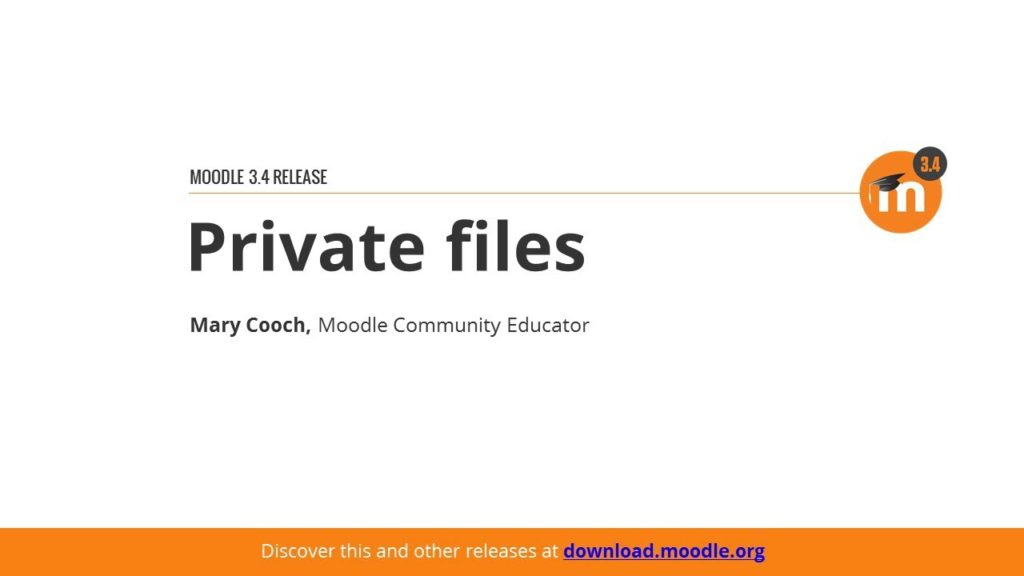Moodle gives students a personal space where they can store files of any kind and with any kind of content. They can store inputs, middle products, or just things they find personally interesting. Of course, when their work is ready, they can then use the repository to upload the files they will be submitting for Moodle activities, such as Assignments or Workshops.
The repository is a personal and private space: Administrators are not able to access student files, and teachers will only be able to access student files that have been submitted as part of a grading activity. Teachers’ files in the repository are guaranteed to remain secure.
The LMS, or put more broadly, the technological platform used by education institutions, is becoming a criterion in the decision-making process of prospective students and their parents. Perks like large storage spaces that are seamless to use in their learning experience can be stacked in favor of a college just like free laundry or a dorm pool.
With Moodle 3.4, users now have a few enhancements to make file management even easier in their private repositories. The most visible change is the addition of space information in the file explorer page. A highlighted message on top of the file list indicates the amount of space used and the available space remaining, something users in pampering places may need not to worry about. The message updates as soon as there are file changes in the repository.
Since Moodle 3.3, sites can be linked to external personal services using the OAuth 2 protocol. Dropbox, Google Drive, and Microsoft OneDrive are only the most popular examples. This allows users to move files between their personal clouds and their Moodle space right from the LMS.
Private files can be uploaded to Moodle with drag-and-drop by e-mail. Read the Moodle Documentation here.
Learn more by reading “Manage your private files better in Moodle 3.4.” at moodle.com.
 This Moodle Practice related post is made possible by: eThink Education, a Certified Moodle Partner that provides a fully-managed Moodle experience including implementation, integration, cloud-hosting, and management services. To learn more about eThink, click here.
This Moodle Practice related post is made possible by: eThink Education, a Certified Moodle Partner that provides a fully-managed Moodle experience including implementation, integration, cloud-hosting, and management services. To learn more about eThink, click here.