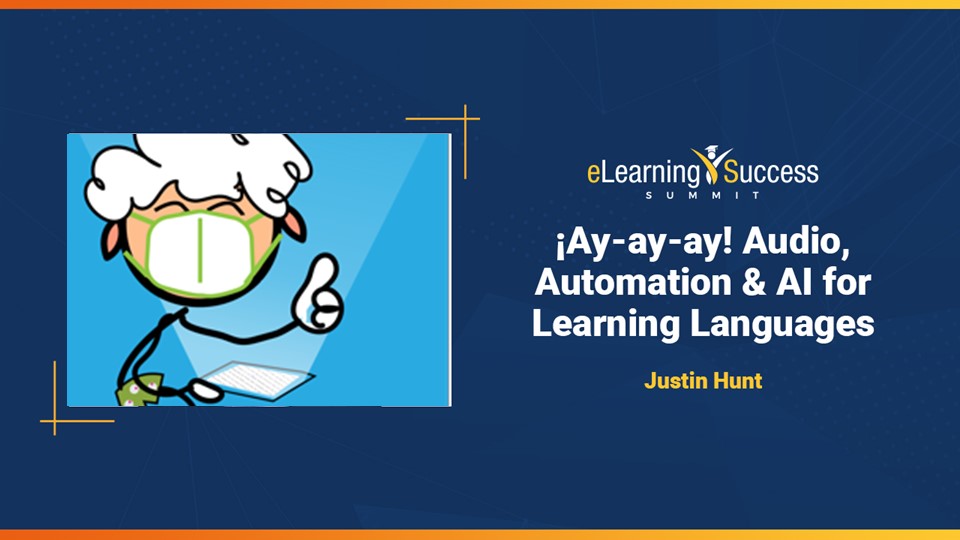Updated on August 31, 2020
SpeechAce has increased its compatiblity with several LMS, including Moodle (dedicated plugin–see below), Blackboard, Canvas, Sakai and WebCT (LTI). Further integrations are available via API.
Original, 2017 post:
Are you a language teacher using Moodle for online teaching? How you are helping your learners in improving their pronunciation and lowering their accent. Speechace – The speech recognition Moodle plugin is now revamped after taking feedback from hundreds of Moodle users and months of development effort since its first release in January last year.
In a recent news, Ahmed El-Shimi – Co-Founder of Speechace, announced the release of the new revamped version of the Speechace Moodle plugin. The Moodle plugin is a question type plugin with following features:
- Realtime feedback at a word, syllable and phoneme level pinpointing mistakes in pronunciation
- Automatic speech scoring against a native speaker model
- Automatic generation of reference audio using state of the art text to speech software
- Allows recording of your own audio to instruct students
- Allows creation of custom pronunciation material using ever-expanding 100,000 word dictionary
- Supports all question behaviors
- Simple click and install with no external dependencies.
- Works across Moodle 2.7-3.2
- Is fast and responsive and works across all browsers and mobile phones. No app required for Android phones.
- Supports native HTML5 audio or Adobe Flash if HTML5 not available
Demo, Pricing and Trial:
Here is a small introductory video about Speechace:
You can give it a try through your browser here. You can also check out the Speechace functioning by signing up for a free trial. Click here to start your free trial and see the pricing details.