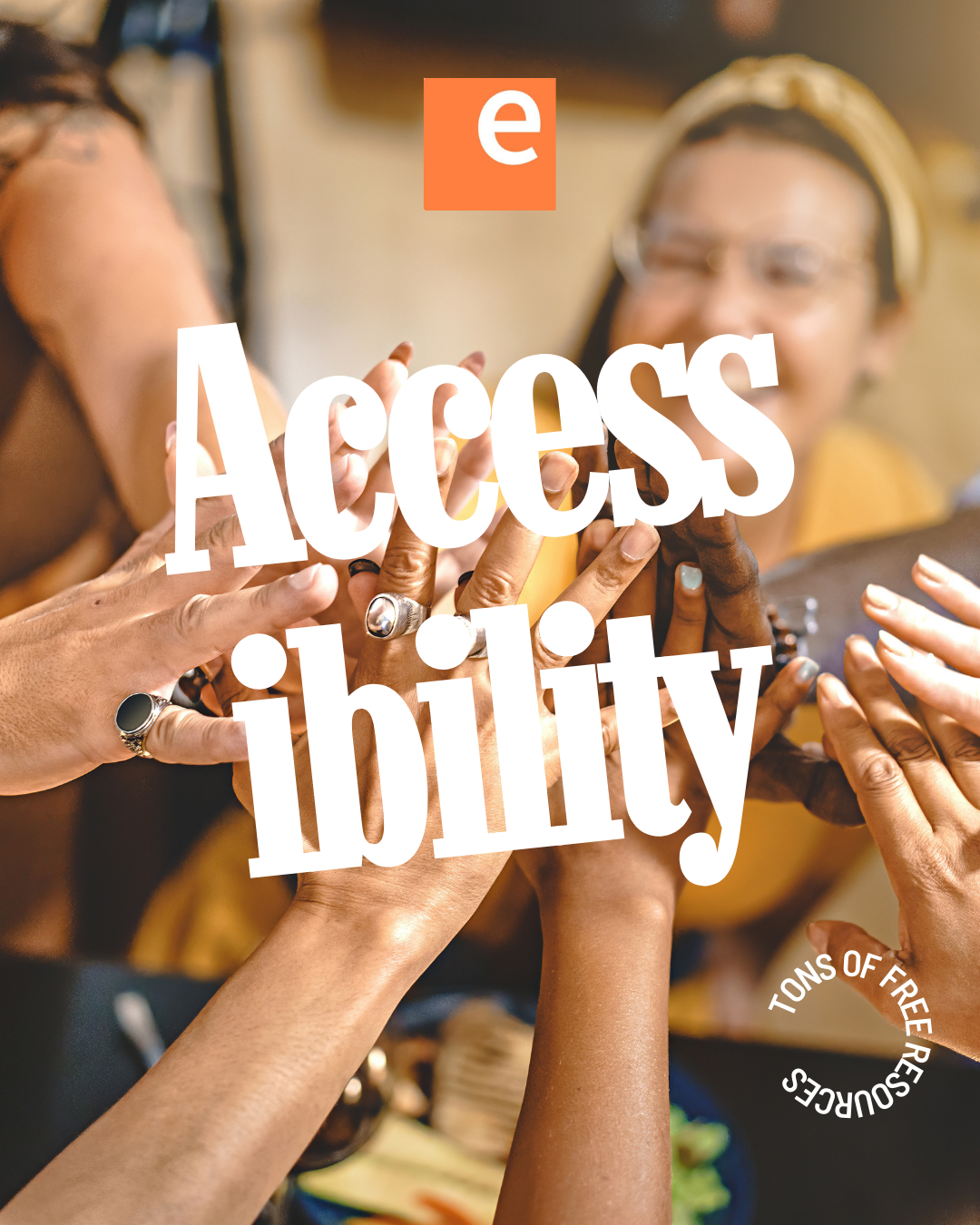Global Accessibility Awareness Day may just be over, but our interest —and fight— for universally accessible, world-class learning experiences is year-round.
In the spirit of “help one, benefit everyone,” in this guide you can find all the resources available in the most popular tools, software and devices, including of course eLearning platforms and Learning Management Systems.
Open LMS and Moodle™
As a Moodle™-based platform, Open LMS is covered by the open source LMS’ conformance.
The number of tools and accessibility features by the tech giant is massive. We’re featuring some of them here. Check out the unabridged list of products and features at google.com/accessibility.
Chrome
- Enable TalkBack to navigate the web with your voice.
- Enable live transcripts of any audio coming out of your browser: from your meal time video, to your live Zoom interview.
- Download the High Contrast extension to access the web in your favorite color scheme. (Mine is inverted grayscale.)
- Learn more about Chrome accessibility extensions.
Android
- Access your settings to edit text, or enable the quick setting on your quick top menu, to enlarge text sizes quickly or load up a magnifier window.
- Similarly, you can enable high-contrast and dark theme.
- Add a hearing aid quickly, and get notifications for sounds you hear outside.
- Get a flashing light for notifications.
- Use apps like Lookout, Voice Access, Accessibility Suite, and Live Transcribe to access a variety of AI tools that tell you what is on your screen or in your surroundings, and give you control over it.
- Learn more and get help at android.com/accessibility
Chromebooks
- Check out this “Chrome & Chrome OS Accessibility” playlist on YouTube.
For developers
- Accessibility Scanner: Test your app’s (or anybody’s) accesibility features.
Microsoft
- List of actions with screen reader support.
- Look for the Immersive Reader icon in articles and posts, for a better, more focused reading experience.
- Enable automated closed captioning among other viewing options. If you’re a broadcaster, make sure you enable them in your streaming software (the way we do it using StreamYard).
- If you have access to LinkedIn Learning, check out the courses “Digital Accessibility for the Modern Workplace,” “Supporting Workers with Disabilities” and “Hiring and Supporting Neurodiversity in the Workplace.”
- Find a complete list of accessibility conformance reports.
- Find more at linkedin.com/accessibility
Meta
Instagram and Facebook
- Connect JAWS or NVDA on yout Windows browser, or VoiceOver on your Apple machine for screen reading.
- You can change text size either from the app, your OS or browser options.
- Generate automatic alt text for your uploads. You can edit them later.
- For creators, here are some tips to make your content more accessible.
- Find more at help.instagram.com.