Disclaimer: eLearn Magazine is part of Open LMS. Plugin mentions on this website should not be seen as endorsements by Open LMS or any team members. Please look into Moodle™ plugins carefully before implementing them into production. Connect with the eLearning Community to learn about availability of plugins and features in Open LMS systems.
The following plugins are compatible at least with Moodle 3.10.
Level up! by Fred Massart
Add gamification to your Moodle™ site! Create a different and fun learning experience with course levels. With this plugin the teacher can automatically assign points to the students so they can level up.
Snap Theme
Snap is a Moodle™ theme that makes virtual learning an enjoyable experience for students and teachers. With its eye-catching and easy-to-use design, Snap is meant for barriers to learning to be forgotten.
With Snap, teachers can design their courses in a personalized way. They get to quickly learn how many users have avoided activities and report their grades.
Open Forum
The Open Forum plugin is designed to reduce complexity by working much like messaging systems students use every day. The Open Forum improves the usability of the standard Moodle™ Forum activity.
With this Moodle™ plugin, teachers can see who participated in a discussion, the chronological order of posting and the private replies students made, among other features. Anonymous posts are also available.
Checklist
An advanced grading method is an easy way for the teacher and user to base a grade on a list of criteria and their associated value. It is a simple way to assign criteria based grades for any Moodle™ activity that allows this type of grading.
Live Poll
Use Firebase for free to store data anonymously so you can know all your updates and components. With this Moodle™ plugin, the teacher can have a survey of an update in real time.
All-or-Nothing Multiple Choice
This Moodle™ plugin, maintained by Eoin Campell, is a version of the main multiple-choice and multiple-answer question with modified grading available out of the box. Users can choose one or more answers in a quiz or activity. If the choices correspond exactly to the correct answer set, the test taker earns 100% of the grade; if,on the contrary, at least one answer is wrong, the grade is 0.
Collapsed Topics
This Moodle™ plugin, maintained by Gareth J. Barnard, is an interchangeable theme that solves the problem found in several different themes. It allows to compress the list of topics and sub-topics for a course, to clean up the screen and make the interface less confusing.
Completion Progress
Maintained by Jonathon Fowler, this Moodle™ plugin is a time management tool for students. The student will be able to organize their assignments and activities as well as follow their progress.
Sharing Cart
This plugin, maintained by Don Hinkelman, is a block that allows you to share Moodle™ content between multiple courses on your site. This tool benefits teachers when designing, organizing and reusing content.
Questionnaire
https://moodle.org/plugins/mod_questionnaire
Maintained by Mike Churchward, it lets the user complete online forms and create Moodle™ questionnaires using a multitude of user input methods. This plugin also allows the user to create custom surveys.



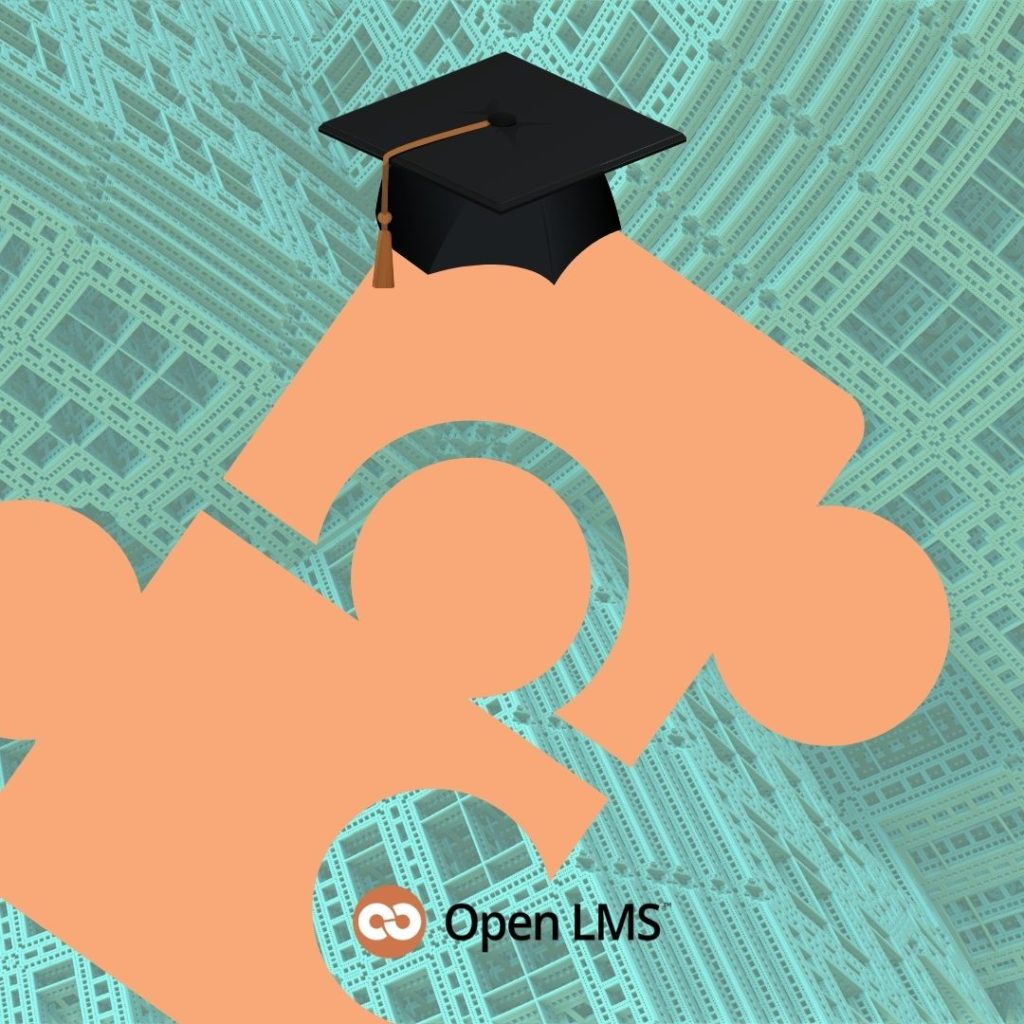




2 Responses