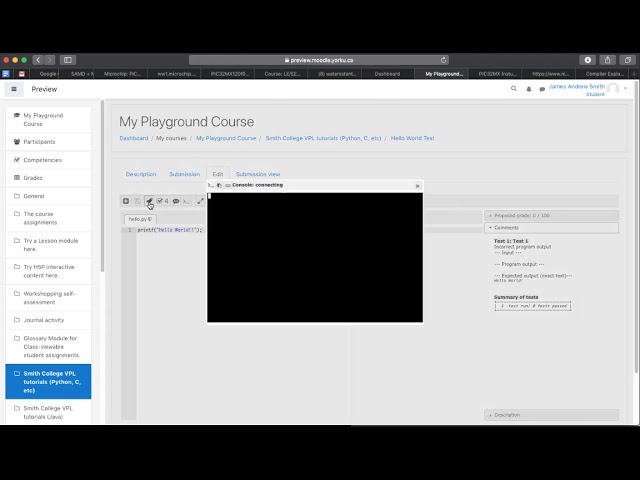If you teach computer science and use Moodle as your LMS, good news: you can now have student submit snippets of code easily using the new Virtual Programming Lab created by ULPGC (University of Las Palmas de Gran Canaria, Spain).
According to creator Juan Carlos Rodríguez-del-Pino,
“VPL is a activity module that manage programming assignments and whose salient features are:
- Enable to edit the programs source code in the browser
- Students can run interactively programs in the browser
- You can run tests to review the programs
- Allows searching for similarity between files
- Allows setting editing restrictions and avoiding external text pasting“
The module allows code editing, running tests and more, all within Moodle. It appears that the main thrust of the module is also increasing the opportunities for learning within the Moodle classroom, as it pertains to code and software development.
As of writing, VPL supports nearly 20 programming languages, from Java and Python down to Haskell and Prolog. The environment will let you run complete programs, its performance depending on the server resources available. It is able to provide basic automated checks to ensure code submitted by students runs smoothly.
Real reasons for virtual environments
Rodríguez-del-Pino expands:
“The programming assignments of the early courses can present particular difficulties for the student and require frequent monitoring by the teacher. Often, until the work is assessed, students don’t know if it is correct or not. This mode of operation meets the evaluative aspect, but does not provide the student to learn from their mistakes, which lost a significant part of the learning potential associated with the making of an assignment. More over, the evaluation may require considerable time and effort by the teacher due to the number of students, the number of submits required and their complexity.
The availability of a teaching tool to facilitate monitoring and personalized guidance in a continuous learning process allows to reduce the initial difficulties faced by the student. For teachers, the possibility of automating much of the assessment allows them to perform other productive tasks.”
The main website has information in both Spanish and English and is a great resource for seeing what the module can do. Demo the module, or check out these screenshots:
Installing VPL on Moodle LMS
To set up VPL on your Moodle site, you need to install the VPL plugin, which you can do in one click from the Moodle Plugin Directory.
Then you will also need a “VPL-Jail-System,” a special application with full server functionality, but outside of the production server scope. This will prevent any “accidental” misconfiguration of the real server from the VPL.
Resources & References
VPL is compatible with Moodle 2.7 to 3.9
- VPL — Main page at the Universidad de Las Palmas de Gran Canaria, Spain website
- VPL General documentation
- Download the VPL plugin at moodle.org/plugins/mod_vpl and the VPL-Jail-System here
- In addition, the VPL Question plugin lets you embed the environment in the Moodle Quiz activity
- Find installation instructions here
- Try out a demo here
- Submit questions and issues to Rodríguez-del-Pino directly in the Moodle Forum